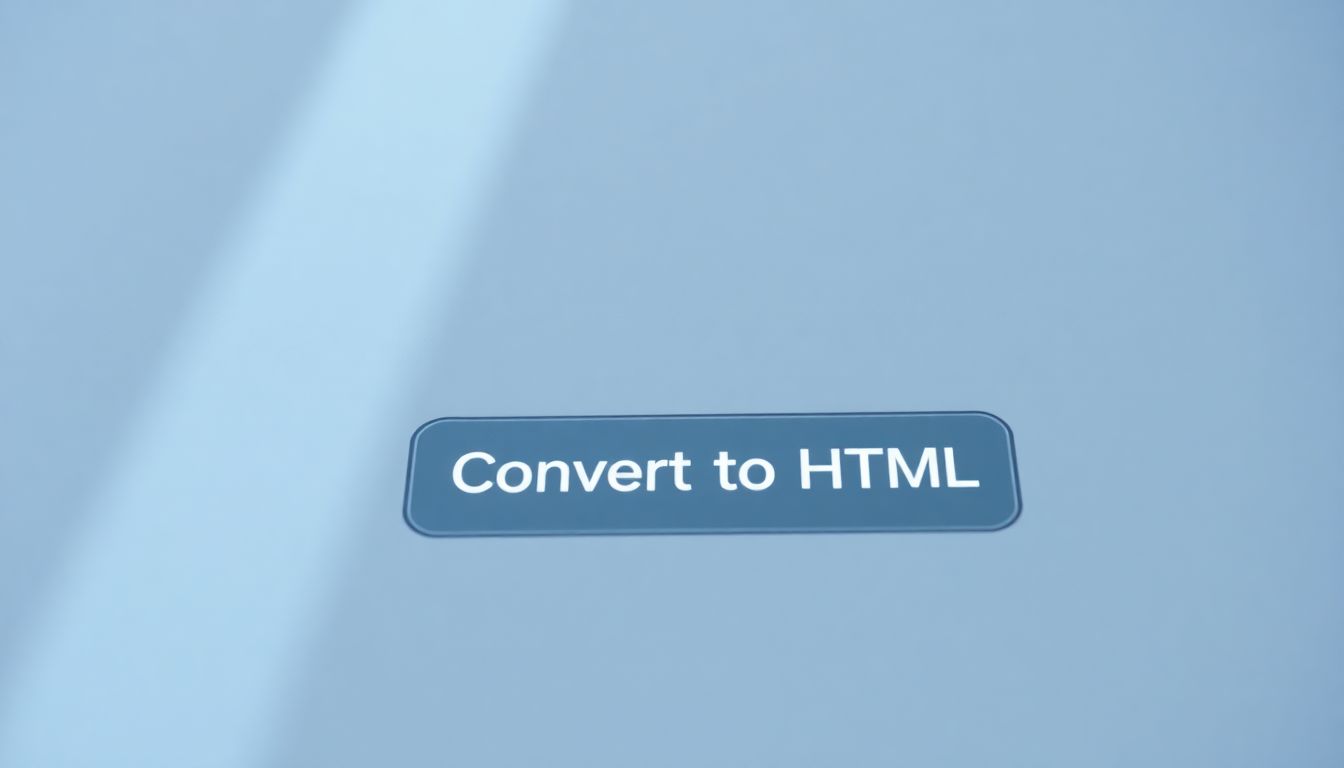
Plain Text to HTML Converter
Enter plain text and it will be converted to code. HTML With appropriate formatting such as headings, paragraphs, and images.
Effortlessly Convert Text to HTML: Your Ultimate Guide
The ability to convert text into HTML code has become essential for everyone creating web content. With the rise of websites, blogs, and online platforms, knowing how to change plain text into HTML efficiently is a valuable skill. This guide will help you navigate the ins and outs of converting text to HTML, no matter your skill level.
The Growing Need for Dynamic Web Content
The internet is ever-evolving, and engaging web content is in high demand. Websites need to present text clearly and attractively to keep visitors interested. That's where text-to-HTML conversion comes in. Transforming text into HTML allows developers and content creators to add style and structure, making the content more appealing and easier to read.
Simplifying Web Development with Automation
Automation tools simplify the process of turning text into HTML. Instead of manually coding every single element, you can use converters. This reduces the time and effort needed to make your content look polished and professional. By automating this aspect, you can focus more on what truly matters: your message.
Unlocking the Potential of Text-Based Data
Text is often the starting point for a wide range of digital content. Converting your text to HTML helps unlock its potential. Whether it’s a simple blog post, a web page, or an online article, HTML formatting enhances readability and accessibility. This conversion allows your content to shine in a crowded online space.
Understanding the Basics of HTML
Before diving into conversion methods, it’s important to understand HTML, or HyperText Markup Language. Here are some key points.
Core HTML Elements and Structure
HTML consists of elements that tell the browser how to display text. Each element has a specific purpose. Here are common elements you should know:
- : Declares the document type.
- : Root element that wraps all content.
- : Contains meta-information about the document.
- : Holds the visible content.
Essential Tags for Text Formatting
To format your text, various tags are used. Some essential ones include:
: Defines a paragraph.
to
: Headings for different levels of importance.
- : Makes text bold.
- : Italicizes text.
Semantic HTML for Better Accessibility
Using semantic HTML means using tags that convey meaning. For example, tags like
