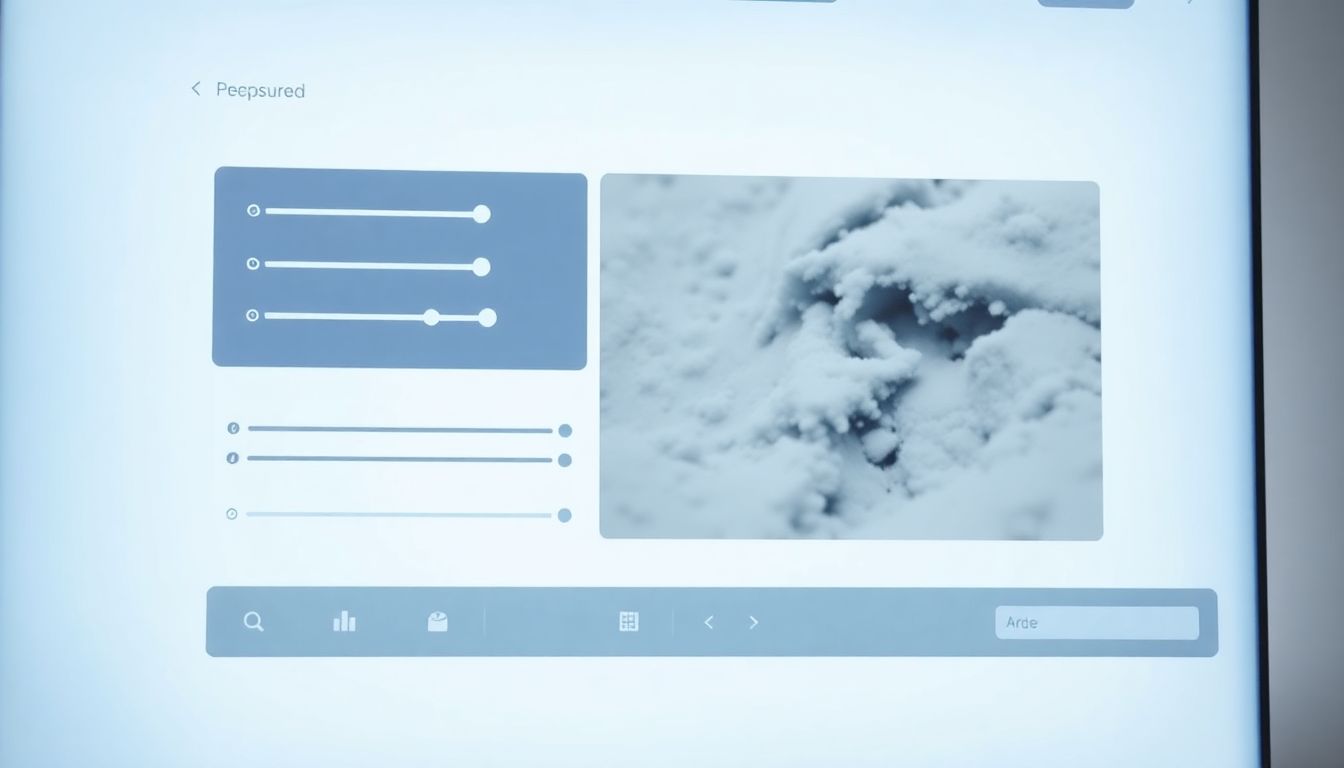
Stylish Background Remover
Choose Image
Preview will appear here.
Choose New Background Color :
Effortlessly Remove Image Backgrounds: Your Guide to the Best Tools
Images are powerful tools for communicating ideas and emotions. A clean image can make a product stand out or a post become more engaging. That's where background removal comes into play. Removing unwanted backgrounds is essential for anyone looking to make their visuals pop and attract the right audience.
The Power of Clean Images: Why Background Removal Matters
The Impact of Professional Images on Brand Perception
First impressions count. Professional-looking images can drastically improve how customers view a brand. A well-edited picture shows attention to detail and builds trust, while messy images can lead potential buyers away. Clean images reflect quality, making them essential for any business aiming for success.
Boosting eCommerce Sales with High-Quality Product Images
For eCommerce, high-quality product images are non-negotiable. Shoppers want to see exactly what they’re buying. By removing distracting backgrounds, businesses can focus on the product itself, leading to higher conversion rates. Research shows that products with clear and professional images can sell up to 30% more than those with cluttered backgrounds.
Engaging Social Media Content Through Visually Appealing Posts
In the world of social media, visuals reign supreme. Posts that feature appealing images often receive more likes, shares, and comments. Clean images allow users to focus on the message without distractions. Using background removal tools can help create consistent, eye-catching content that engages audiences.
Top Image Background Remover Tools: A Detailed Comparison
Leading Software Options (Photoshop, GIMP): Features and Pricing
Adobe Photoshop
- Features: Advanced editing tools, layer support, content-aware fill.
- Pricing: Monthly subscription starting at $20.99.
GIMP (GNU Image Manipulation Program)
- Features: Free, open-source editing, customizable, numerous plugins.
- Pricing: Free, with donations encouraged.
User-Friendly Online Tools: Ease of Use and Accessibility
Remove.bg
- Features: Automatic background removal, fast processing, good for quick edits.
- Pricing: Free for low-resolution images; paid options start at $0.20 per high-res image.
Canva
- Features: User-friendly interface, drag-and-drop functionality, template library.
- Pricing: Free with basic features; Pro version at $12.99/month.
Mobile Apps for On-the-Go Background Removal
PicsArt
- Features: Background eraser tool, stickers, and filters.
- Pricing: Free with ads; subscription options available.
Background Eraser
- Features: Simple interface, manual and auto removal options.
- Pricing: Free with ads.
How to Choose the Right Background Remover Tool for Your Needs
Understanding Your Image Editing Skills and Budget
Consider your comfort level with image editing software. If you're a beginner, online tools or mobile apps might suit your needs best. For advanced editing, software like Photoshop is excellent, though it comes with a price tag.
Considering the Types of Images You’ll Be Editing
Different tools excel with different image types. For instance, product images may require precision, favoring software like Photoshop, while quick social media edits could be better suited for online tools.
Evaluating Tool Features and Capabilities: AI-Powered vs. Manual
Many modern tools use AI to automate background removal. If you need speed, these options work wonders. However, for tricky images, manual editing may yield better results. Weigh your priorities before making a choice.
Mastering Background Removal Techniques for Stunning Results
Tips for Achieving Clean, Professional-Looking Edges
- Use the Right Tool: Ensure you have a tool that suits your editing style.
- Zoom In: Check details closely to catch any rough edges.
- Refine Your Selection: Use feathering or smoothing options for perfect edges.
Advanced Techniques for Complex Images and Objects
For complex images, try using layers and masks in software like Photoshop. This allows for more precision, especially with hair or intricate shapes.
Utilizing Additional Editing Tools for Image Enhancement
After removing the background, consider using other editing tools for photo enhancement. Brightness, contrast, and color adjustments can elevate your image further.
Real-World Applications: Transforming Images for Various Purposes
Enhancing Product Photography for E-commerce Success
Using background removal can transform product shots, highlighting the item itself. This simple technique can lead to increased sales and better customer engagement.
Creating Eye-Catching Social Media Graphics
With clean images, social media posts become more attractive. Background removal helps create consistent branding, making your profile look professional and inviting.
Utilizing Background Removal for Graphic Design Projects
In graphic design, background removal can streamline the creative process. Designers can mix and match images more effectively, resulting in stunning visuals.
Beyond the Basics: Advanced Background Removal Strategies and Future Trends
Integrating Background Removal into a Workflow
For professionals, incorporating background removal into your workflow can save time. Create a standard process for editing images that includes background removal as a crucial step.
Exploring AI-Powered Automation and Future Innovations
AI technology is evolving. Future tools may offer even more accuracy and speed in background removal, making it easier to create stunning visuals.
Leveraging Background Removal for Video Editing
Background removal isn't just for static images. Many video editing tools now feature background removal, allowing for creative video projects that catch viewers' attention.
Conclusion: Elevate Your Images with the Right Background Remover
In today's image-driven world, using a background remover tool can significantly enhance your visual content. Whether you're a business owner, a social media manager, or an aspiring graphic designer, mastering these tools will elevate your work to new heights. Choose the right tool, apply effective techniques, and watch your images captivate your audience. Start transforming your visuals today!
